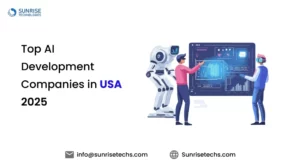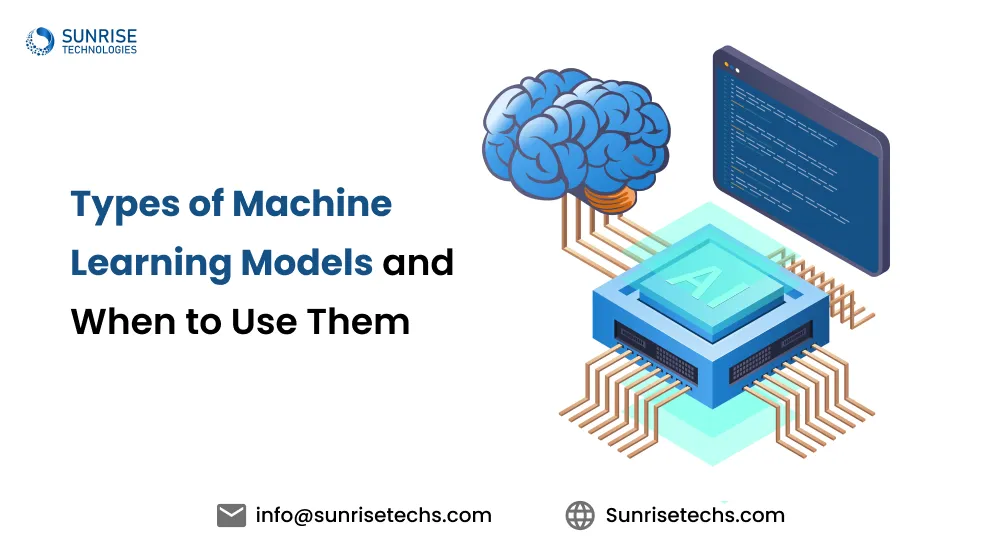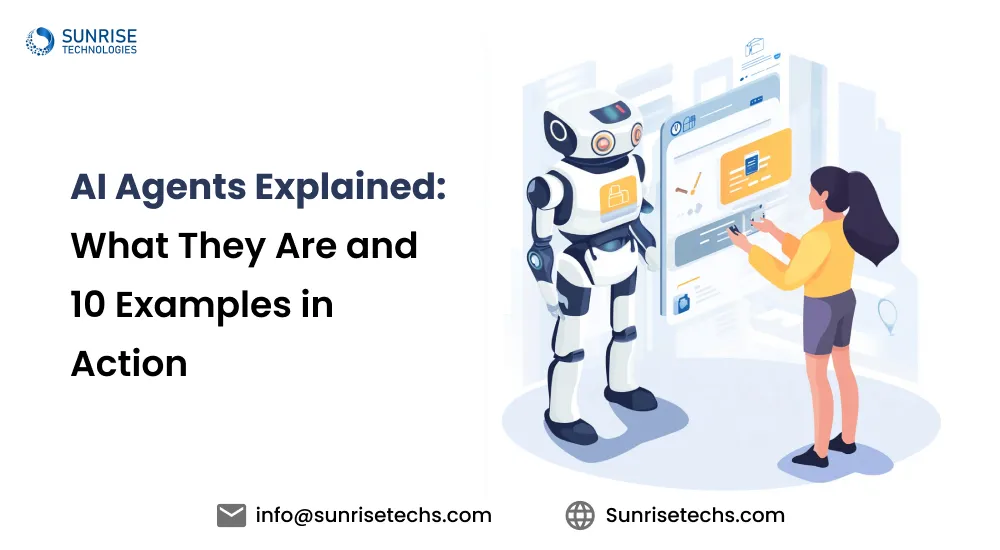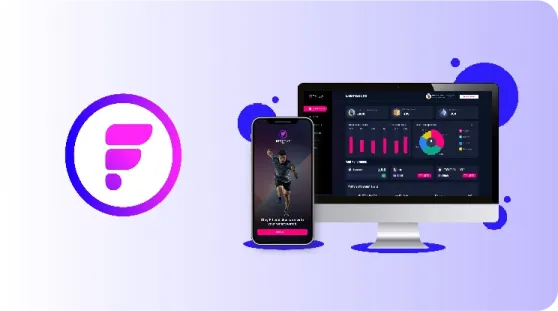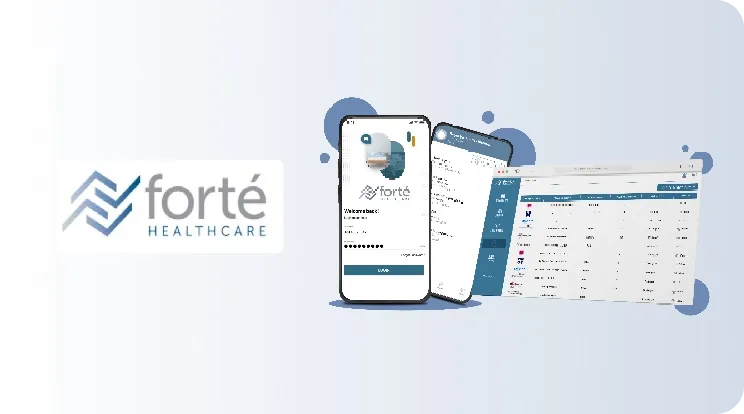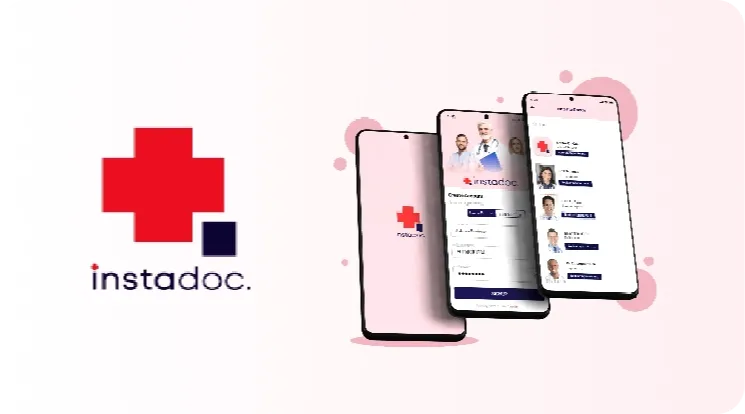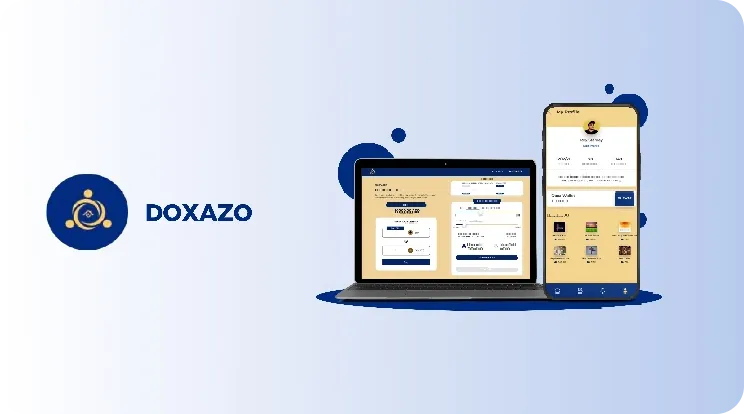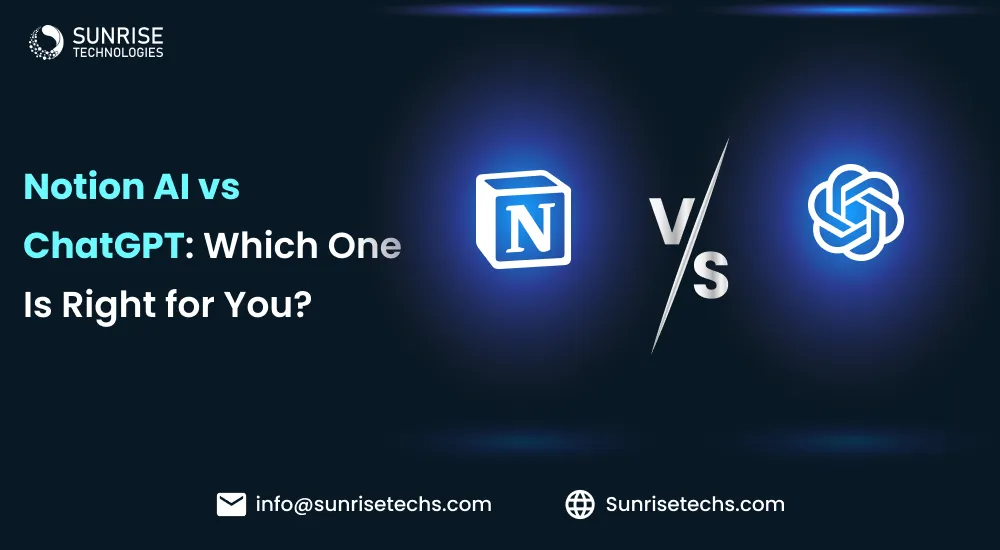
Notion AI vs ChatGPT: Which One Is Right for You?
May 22, 2025
It’s quite fascinating how quickly these AI tools have become integral to our digital lives, isn’t it? It feels like just yesterday we were marveling at the concept of AI writing assistants, and now we have sophisticated platforms like Notion AI and ChatGPT at our fingertips. It’s true that both aim to boost our productivity, but the way they go about it and the environments they thrive in are quite different.
85% of marketers now use AI content generation tools to streamline workflows. Or that ChatGPT boasts over 100 million weekly users, while Notion AI has become the go-to AI productivity tool for 20 million teams globally? The battle between Notion AI vs ChatGPT for content creation and summarization is reshaping how individuals and businesses approach writing, brainstorming, and task automation.
So here’s the big question: Notion AI vs ChatGPT, which one is the best AI productivity tool?
Looking into Notion AI development or ChatGPT development? Or just want an intelligent writing assistant to supercharge your workflow? You’re in the right place. This blog explores the capabilities, applications, advantages, and limitations of both tools, giving you everything you need to make an informed decision.
What is Notion AI and How Does Notion AI Work?
If you’ve ever used the Notion workspace to organize your notes, documents, and tasks, imagine adding a built-in assistant that can think, write, and summarize with you. That’s exactly what Notion AI is, a powerful, embedded AI productivity tool within the Notion app, designed to make your content creation experience seamless and smart.

How It Works:
- Integrates directly into your Notion pages, you don’t have to switch tabs or apps.
- Uses Natural Language Processing (NLP) and generative AI models to understand and produce human-like content.
- It’s context-aware, meaning it reads your notes and task databases to give better suggestions.
- Widely used in Notion AI development to create smarter team workflows and enhance knowledge management.
Key Features of Notion AI
From note-taking to planning to technical documentation, Notion AI is designed to be more than a text generator, it’s a smart productivity partner for modern teams. Here’s why Notion AI is becoming one of the top AI writing assistants and AI content generation tools:
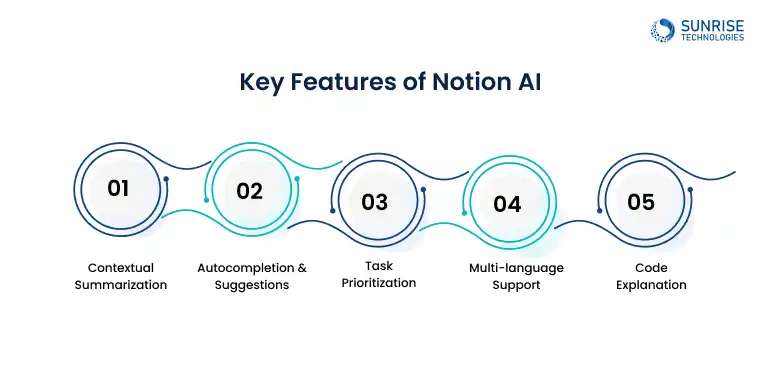
- Instantly compress long meeting notes, project briefs, or research into smart, concise summaries.
- It reads the content's context to generate accurate and relevant takeaways using AI content generation.
- Boost writing speed with predictive typing and smart sentence completions.
- By understanding sentence structure and tone, it offers real-time improvements and phrasing tips.
- Automatically organize and rank your to-dos to stay focused.
- The tool identifies action items and sorts them by urgency or project priority, improving efficiency.
- Translate your content into multiple languages, great for international teams.
- It uses multilingual AI models to maintain tone and meaning across different languages.
- Explain complex code blocks in plain language, extremely useful in technical documents and Notion AI development.
- Perfect for developers, it breaks down logic, syntax, and function behavior for easier understanding.
Pros and Cons of Notion AI
Just like any other powerful tool, Notion AI has its own strengths and limitations. So, if you are exploring it for Notion AI development or seeking the best AI writing assistant, here’s a quick breakdown to help you assess its impact on your productivity.
| Pros | Cons |
|---|---|
| Seamless integration into Notion’s existing interface | Works only inside the Notion ecosystem, limited if you don’t use Notion |
| Offers AI content generation tailored to project context | Less flexible than standalone AI tools like ChatGPT |
| Great for structured task planning and AI productivity tools usage | Doesn’t support real-time conversational AI like ChatGPT |
| Supports multiple languages, ideal for global teams | Limited customization for prompt refinement |
| Useful for summarizing, drafting, and code explanation in notes | Fewer updates and training improvements compared to ChatGPT development |
Applications of Notion AI in Modern Workspaces
If you’re navigating fast-paced digital work environments, Notion AI applications make task management, knowledge sharing, and creative documentation smoother than ever.

Use Notion AI for smart document creation where the assistant pre-drafts meeting notes, project outlines, or process documentation, saving hours of manual work.
Whether you’re in meetings or brainstorming sessions, real-time summarization condenses lengthy discussions into actionable insights.
Enhance collaborative productivity by using Notion AI for team task tracking, status updates, and assigning ownership, all automated and context-aware.
Technical teams benefit from Notion AI for code documentation, bug tracking, and even translating code logic into simple, readable text.
Empower support and ops teams by using Notion AI as a smart internal knowledge base assistant, offering fast answers to company FAQs, onboarding info, and SOPs.
Notion AI or ChatGPT? Discover which excels in coding, content, and automation. Optimize your workflows
What is ChatGPT and How Does ChatGPT Work
ChatGPT, developed by OpenAI, is a highly advanced conversational AI model built on the GPT-4 architecture. Unlike Notion AI, which is embedded within a productivity tool, ChatGPT is designed as a standalone AI assistant that specializes in dialogue, ideation, and content creation across a wide range of applications.
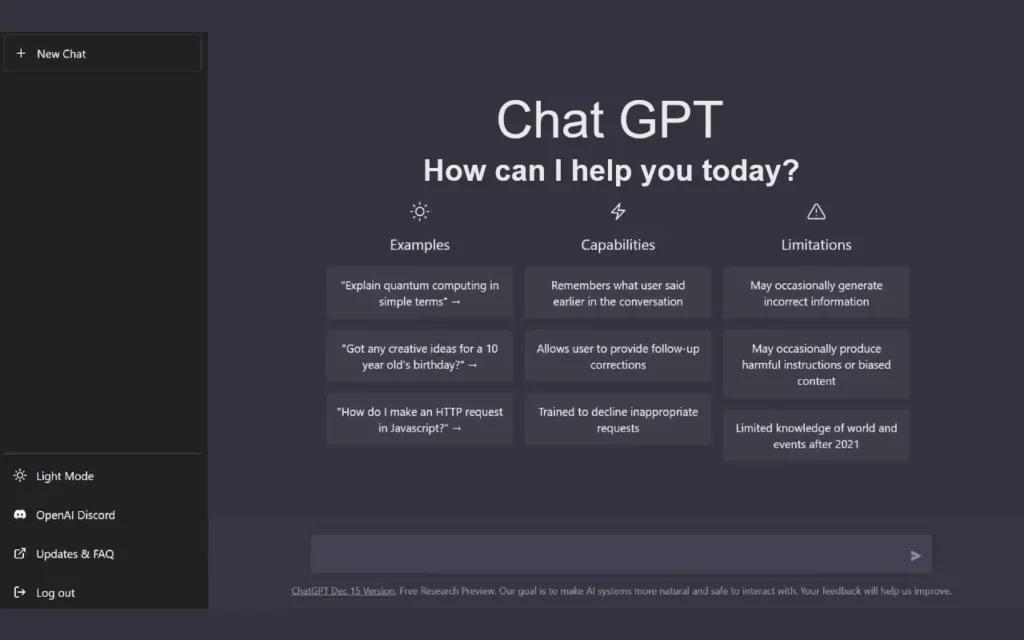
How It Works:
Thanks to its flexibility and capability to handle unstructured dialogue, ChatGPT has become a leading choice among AI writing assistants and generative AI tools for individual creators and enterprise solutions.
- Trained on massive, diverse internet-scale datasets, allowing it to understand and generate human-like responses.
- Supports plugin systems and ChatGPT API integration, making it ideal for embedding into software products, websites, and apps.
- Capable of performing conversational tasks, creative writing, language translation, coding help, customer support, and more.
- Widely adopted in ChatGPT development for building AI-powered chatbots, virtual agents, and automation tools.
Key Features of ChatGPT
With its versatility and ability to support complex, real-time interactions, ChatGPT goes beyond just writing, it’s a powerhouse for anyone building smart, AI-enhanced workflows. Looking for a tool that delivers across ideation, coding, and automation? Here’s what makes ChatGPT one of the most popular AI productivity tools for small businesses:
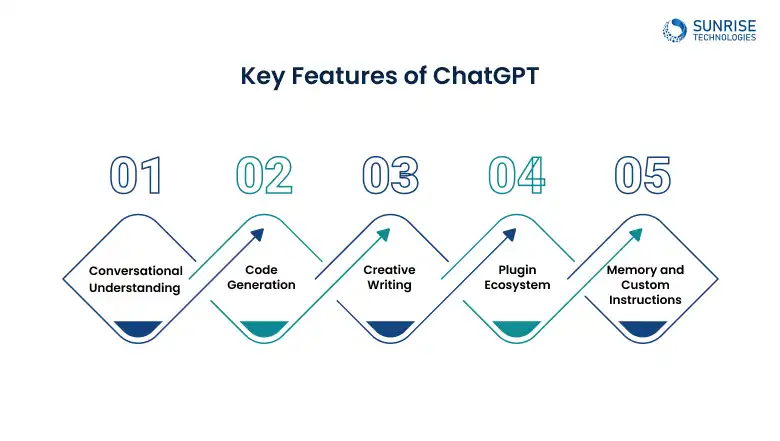
Responds to questions and prompts with natural, human-like flow.
Great for brainstorming, customer interactions, and complex conversations using conversational AI.
Automatically writes, debugs, and optimizes code in various programming languages.
Popular in ChatGPT development environments for creating developer tools and AI coding assistants.
Generates high-quality stories, scripts, poems, and marketing copy.
Perfect for AI content generation needs like ad creation, social media, and blogging.
Easily integrates with third-party tools through ChatGPT API integration.
Expands functionality across domains like booking, shopping, or workflow automation.
Remembers user preferences and instructions for a tailored experience. Allows contextual awareness across sessions, enhancing AI productivity tool capabilities.
Pros and Cons of ChatGPT for AI Writing Assistants and Conversational AI
So, if you’re using it for ChatGPT development, AI content generation, or building an intelligent assistant, it’s important to weigh the platform’s advantages and limitations. Here’s a technical yet conversational overview of the key pros and cons.
| Pros | Cons |
|---|---|
| Built on GPT-4 architecture for advanced reasoning and creativity | Requires ChatGPT Plus subscription for GPT-4 access |
| Supports ChatGPT API integration and plugin development | Can produce inaccurate or "hallucinated" responses |
| Great for conversational AI, customer support, and virtual agents | Doesn’t natively integrate with structured tools like Notion |
| Ideal for creative, coding, translation, and research tasks | Lacks built-in project/task management features |
| Remembers instructions and custom tone for long-form conversations | Output quality depends on prompt clarity and user input |
Applications of ChatGPT in Real-World Use Cases
ChatGPT applications in real-world industries go far beyond just casual chatting. Thanks to its deep learning capabilities and conversational nature, it’s revolutionizing workflows across sectors.
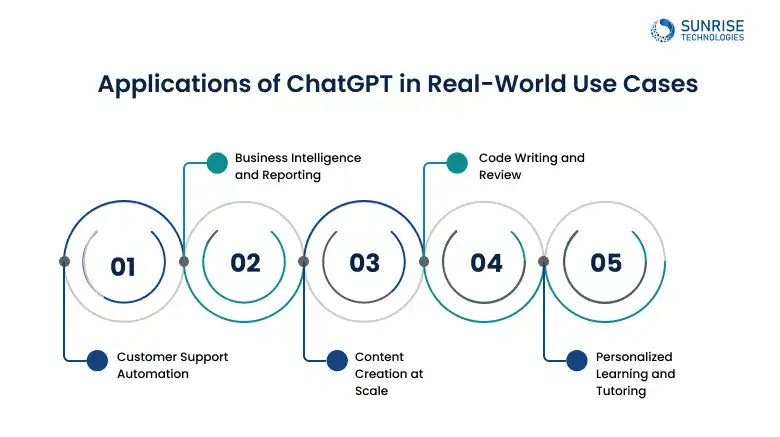
Transform raw data into summaries, insights, and reports using ChatGPT for business intelligence and Reporting. Great for analysts and decision-makers who need fast interpretations.
If it’s blogs, ads, product descriptions, or scripts, ChatGPT for content marketing helps marketers speed up and scale output while maintaining tone and relevance.
Even the smartest wearable can become just another gadget if it doesn’t keep users engaged over time. Retention rates drop when users don’t see consistent value or feel overwhelmed by raw data.
Developers love using ChatGPT for code generation and debugging to boost productivity and accuracy in software development environments.
In edtech, ChatGPT for personalized learning adapts explanations, quiz formats, and tutoring sessions to individual student levels and interests.
Read also: How much does it cost to develop an app like ChatGPT?
Comparison of AI writing tools: Notion AI vs ChatGPT for teams and startups
Why This AI Tool Comparison Matters for Startups and SMBs, and choosing between ChatGPT vs Notion AI for note-taking and writing often depends on your workflow preferences, from task-centric efficiency or open-ended creativity.
| Feature | Notion AI | ChatGPT |
|---|---|---|
| Core Purpose | Built-in assistant for Notion workspace productivity | Versatile conversational AI for ideation, coding, writing, and more |
| Primary Use Case | Summarizing notes, organizing tasks, enhancing documents | Dialogue generation, creative writing, coding, chatbot creation |
| Integration | Natively integrated within Notion | Standalone tool with wide API/plugin integrations |
| Customization | Limited customization of prompts and workflows | Highly customizable with plugins and memory features |
| Multilingual Support | Supports translations across multiple languages | Strong multilingual capabilities with rich context retention |
| Developer Friendly | Great for explaining code within documentation | deal for code generation, debugging, and tech automation |
| Unique Strength | Context-aware within Notion—perfect for teams already using the platform | Real-time, interactive conversations with continuous updates and learning |
| Conversational Ability | Basic Q&A and suggestions | Advanced conversational flow with memory and context |
| Best For | Users deeply embedded in Notion for task and content management | Anyone needing an AI writing partner, coder, or chatbot with diverse skillsets |
| Limitations | Restricted to Notion environment | Not tailored for specific project/task dashboards like Notion |
Not sure which AI assistant suits your business? Let’s help you choose between Notion AI and ChatGPT with confidence.
ChatGPT vs Notion AI: Which AI Tool Wins for Coding, Writing, and Task Automation?
Notion AI is the AI productivity tool of choice for teams embedded in Notion’s ecosystem. Its seamless integration and focus on task automation make it ideal for organized workflows.
1. Native Workspace Integration
- Notion AI uses fine-tuned GPT-4 models optimized for Notion’s databases, templates, and pages.
- Automatically generate meeting notes that sync with your team’s project tracker.
2. Prioritizing Productivity Over Creativity
- Built-in templates for blogs, SOPs, and OKRs reduce formatting time.
- But Lacks ChatGPT’s open-ended creativity but delivers consistency.
ChatGPT dominates AI content generation for writers, developers, and solo creators needing flexibility. Its generative AI capabilities adapt to almost any prompt.
- Built on transformer architecture, ChatGPT generates poems, code, or marketing copy in seconds.
- Brainstorm 10 blog topics with SEO keywords in one chat.
- Debug Python scripts or write SQL queries using natural language prompts.
- Autoregressive language modeling supports 50+ languages.
- Pick Notion AI if: You’re a team using Notion for task automation and need structured outputs.
- Pick ChatGPT if: You’re a developer or writer needing a versatile AI writing assistant for creative/technical tasks.
Notion AI is perfect for those who need a collaborative, all-in-one productivity tool, while ChatGPT stands out as a versatile and dynamic assistant for more complex tasks like coding, creative content generation, and in-depth research. When choosing the right tool, understanding your specific requirements and workflow is key, whether it’s seamless task management or advanced conversational AI.
If you’re looking to build an app like ChatGPT or Notion AI, partnering with a top AI app development company is essential to ensure seamless integration and sophisticated functionality. At Sunrise Technologies, a top chatbot development company, we specialize in creating AI-driven applications that meet your business needs. Whether you need a custom AI assistant for team collaboration or a powerful chatbot solution for customer engagement, our expertise can help you build intelligent applications thatNee transform user experiences.
Explore our Notion AI development and ChatGPT integration services.
Notion AI integrates with the Notion workspace for summarizing and managing tasks, while ChatGPT is a standalone conversational AI model ideal for creative writing, coding, and open dialogue.
Notion AI costs around $10/month/user, while ChatGPT Plus is $20/month. Choose Notion AI for workflow integration, and ChatGPT for broader AI use.
Choose Notion AI if you rely on task management and workflows. Choose ChatGPT if you prioritize ideation, Q&A, and creative writing.
Depends on your need: Notion AI excels in document productivity, while ChatGPT is ideal for writing-rich, creative, or technical tasks.
Both are effective, but Notion AI provides more in-app summarization within your workflow, whereas ChatGPT handles broader content creation with dialogue.
Sam is a chartered professional engineer with over 15 years of extensive experience in the software technology space. Over the years, Sam has held the position of Chief Technology Consultant for tech companies both in Australia and abroad before establishing his own software consulting firm in Sydney, Australia. In his current role, he manages a large team of developers and engineers across Australia and internationally, dedicated to delivering the best in software technology.